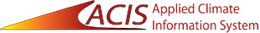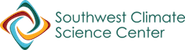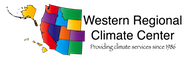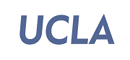Single-Year Time Series
What this tool?
For a chosen target year time series of daily values is generated
50% (Climatology), 5%-95%, 10% - 90% and 25% - 75% Percentile ranges are also computed
What datasets are available?
Works with historic station data as well as interpolated gridded datasets
SEE STATION_NETWORKS
SEE GRIDDED DATASETS
Source: Northeast Regional Climate Center (NRCC)
Domain: Continental US
Temporal Resolution: Daily
Date Range: 1950 - Present
Spatial Resolution: 5 km
Climate Variables: Maximum/Minimum Temperature, Precipitation, Degree Days
NRCC Interpolated High Resolution
Source: Northeast Regional Climate Center (NRCC)
Domain: East of Rockies
Date Range: 2007 - Present
Temporal Resolution: Daily
Spatial Resolution: 5 km
Climate Variables: Maximum/Minimum Temperature, Precipitation, Degree Days
PRISM
Source: PRISM Climate Group
Domain: Continental US
Temporal Resolution:
Daily
Date Range: 1981- Present
Spatial Resolution: 4 km
Climate Variables:
Maximum/Minimum/Average Temperature, Precipitation, Degree Days
Version: “4kmD1”
Temporal Resolution
Daily
Observed Quantities
Station/Gridded:
Precipitation (in/mm)
Maximum Temperature (F/C), Minimum Temperature (F/C)
Station only:
Observation Time Temperature (F/C)
Snowfall (in/mm), Snow Depth (in/mm)
Derived Quantities
Station/Gridded:
Heating/Cooling/Growing Degree Days (F/C)
Average Temperature (F/C)
All data sets are made available through the ACIS system.
ACIS Home Page
What can you do with this tool?
Compare time series over one year
to period of record climatology and percentiles
- Station: Search for a single station.
You can enter a station name or ID.
Use the Station Finder to find a station name or ID. - Gridpoint: Search for a single grid point.
Enter a Lon,Lat coordinate or
Use the map interface by dragging the marker to find your location.
SEE GRIDDED DATASETS
Source: Northeast Regional Climate Center (NRCC)
Domain: Continental US
Temporal Resolution: Daily
Date Range: 1950 - Present
Spatial Resolution: 5 km
Climate Variables: Maximum/Minimum Temperature, Precipitation, Degree Days
NRCC Interpolated High Resolution
Source: Northeast Regional Climate Center (NRCC)
Domain: East of Rockies
Date Range: 2007 - Present
Temporal Resolution: Daily
Spatial Resolution: 5 km
Climate Variables: Maximum/Minimum Temperature, Precipitation, Degree Days
PRISM
Source: PRISM Climate Group
Domain: Continental US
Temporal Resolution:
Daily
Date Range: 1981- Present
Spatial Resolution: 4 km
Climate Variables:
Maximum/Minimum/Average Temperature, Precipitation, Degree Days
Version: “4kmD1”
Start month and day of analysis.
Time period of the request. Format yyyy.
If you chose any of the Degree Day variables,
please specify your base temperature.
Data can be obtained in metric or English units.
-
Note: degree day calculations are preformed
- English:
Temperatures in Fahrenheit
Precipitation/Snow/Pan Evaporation in Inches
Wind Movements in Miles
-
Metric:
Note: native database units are English.
If you choose metric, be aware that data values loose precision
since they are converted from English units and will be rounded.
Temperatures in Celsius
Precipitation/Snow/Pan Evaporation in Millimiter
Degree Days: °C HDD = (5/9) x (°F HDD)
Wind Movements in Kilometers
with base temperatures in Fahrenheit.
Present results cumulative or as values.
Plotting options in panel above the graph
Add percentiles to the graph by clicking the appropriate checkboxes in the top left corner of the panel.
Choose a year to plot from the dropdown menue in the top center of the panel.
The top middle of the panel also contains a dropdown to change the chart type.
The right side of the panel has an options to show or hide the legend on the graph.
On the Graph
Hover your mouse over a point on the graph to see the date and data value at that point
Click and drag on the graph to zoom in on a particular area.
A "Reset Zoom" button will pop up on the top righ hand side of the graph. This will allow you to reset the zoom to it's default value.
The legend is movable. Just hover your mouse over the double dots, click and move the legend to the desired position.
In the top right corner of the graph you can find print and serevral download options (PNG, JPEG, PDF, SVG).